Using the Loftek Spectre, I'll explain the steps to go from a boxed camera, to broadcasting. Most of these steps are described in detail in my other posts.
1. Your new camera is HERE! Carefully open the box and unpack, saving all packing materials in case you have an issue. In the box you should find:
- a driver Disk
- the camera
- a manual and maybe a quick-start guide (these may be on the disk)
- possibly a CAT-V cable
- possibly a separate mount
- an antenna (if its wireless)
- an A/C Power Adapter
2. Consult the manual. It will tell you how to do the install. Usually the next step is to load the software. This is pretty straight-forward on a windows machine- you know the drill.
3. Assemble your camera- attach the antenna if there is one, plug in the cat-V cable, and plug in the power. The other end of the CAT-V goes into your router or switch.
4. This next step varies, but your computer needs to *discover* the camera. You may find it using an address such as 192.168.1.22 (fouidn in your manual). Or you may find software to do the discovery. The manual will tell you how to do this step.
5. Once you find the camera, you need to set up its network config, user access and other configs. I likwe to go through every menu option to be sure I set up everything properly.
6. TEST! Can you see the image?
7. Set up your router. I describe this in detail in other posts. Initially you can set up to run on the WAN with your WAN DNS address. Later you can use DDNS and get yourself a cool domain!
8. Locate and mount your camera. I describe this is detail in another post.
9. Save all the packing and boxes in case you need to return the camera.
10. Tell your friends (if its open), and set up your phone and browsers to view your new camera.
Those are the major steps- ENJOY your new IP camera!

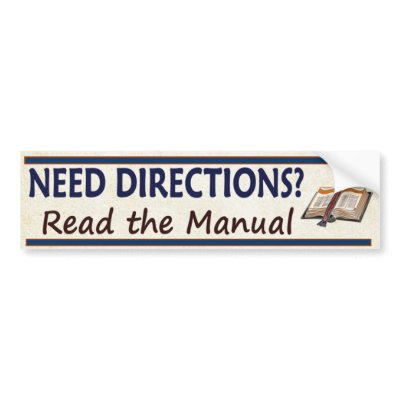

No comments:
Post a Comment